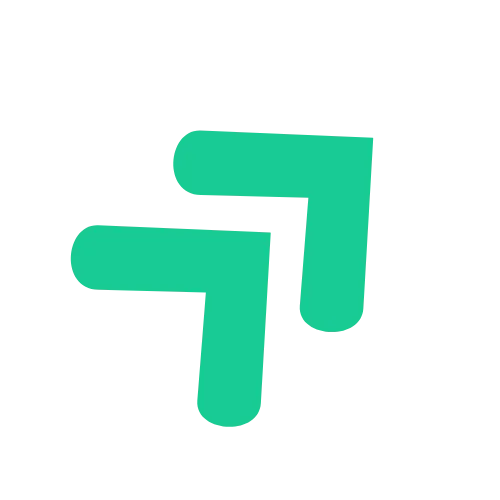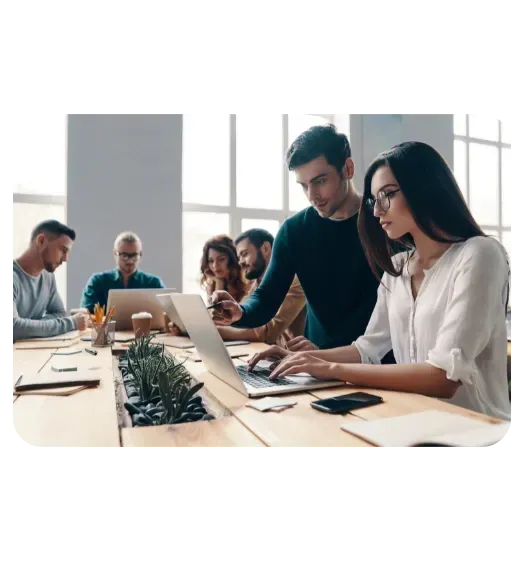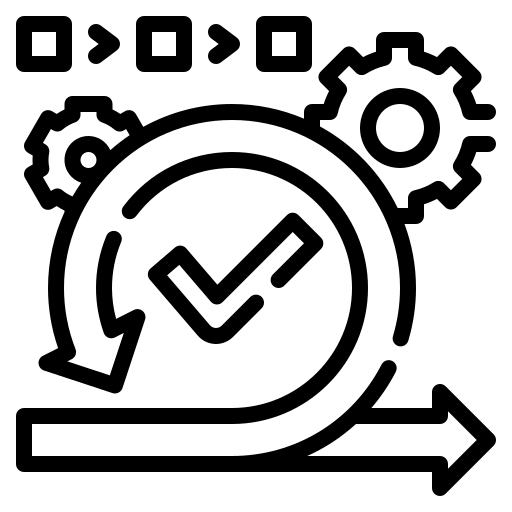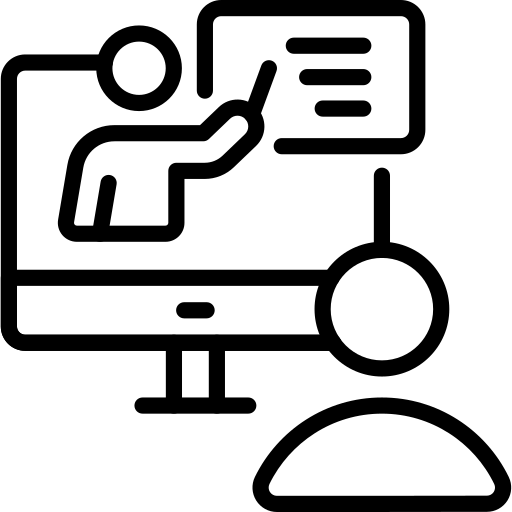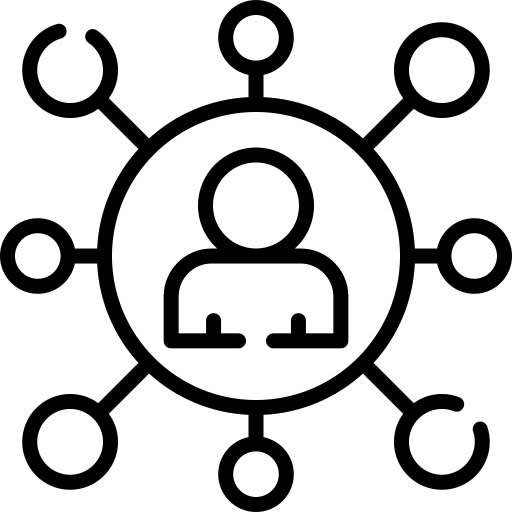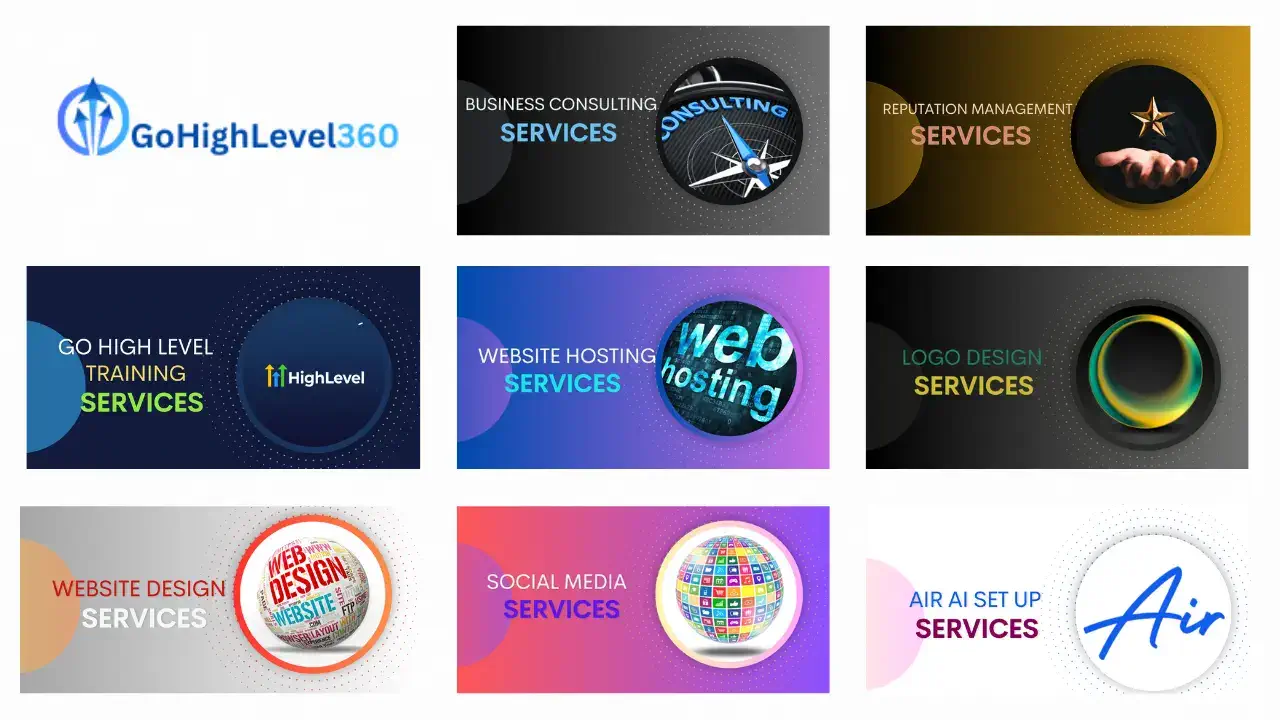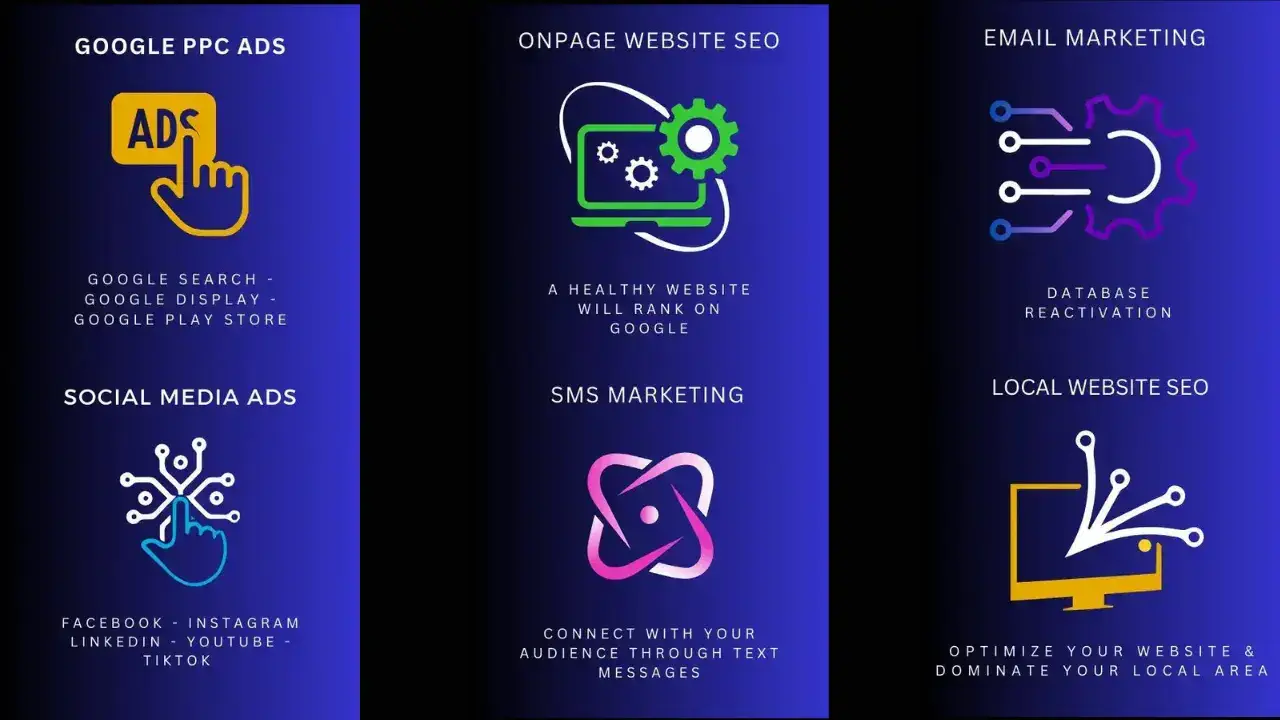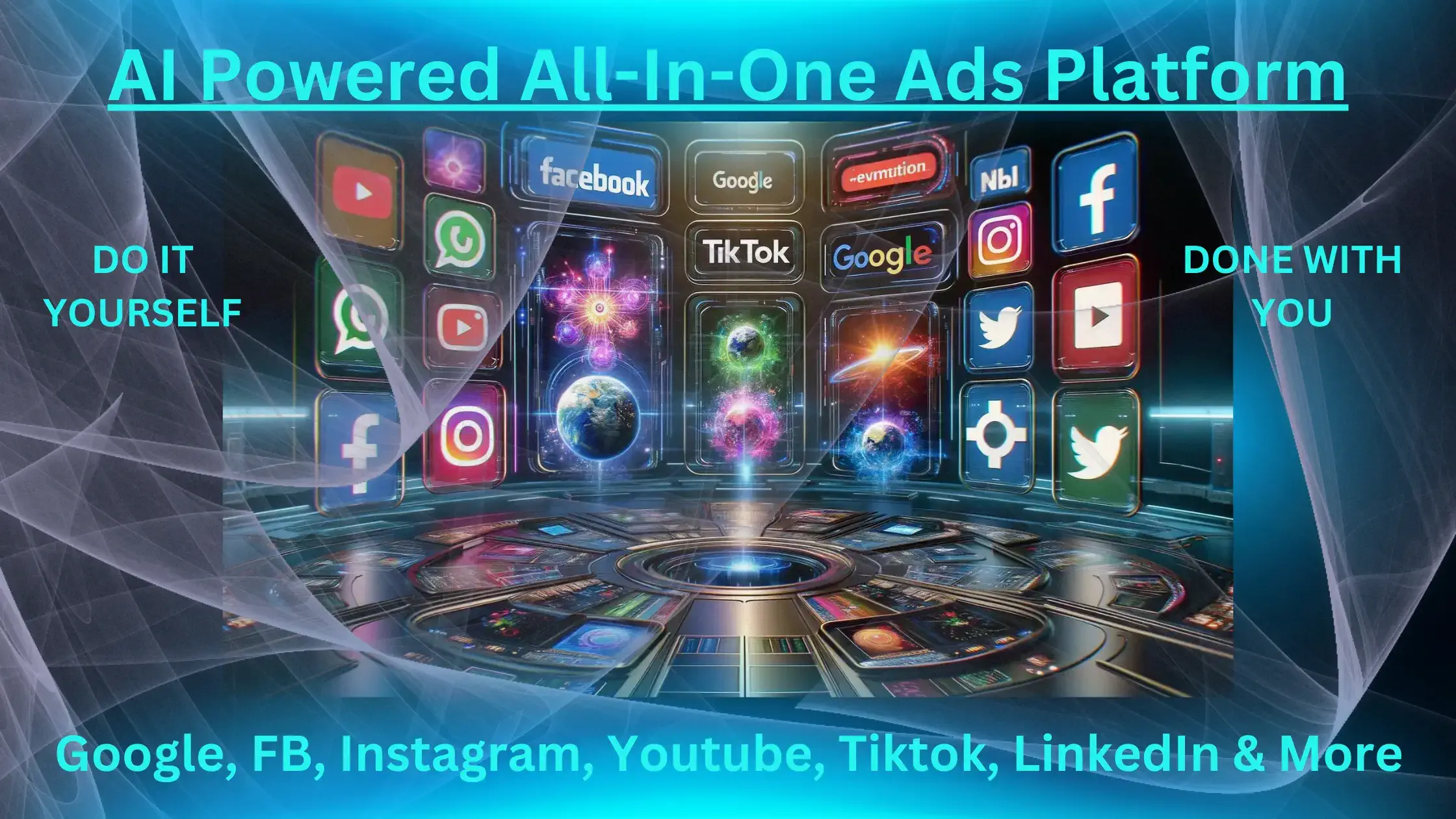Comprehensive All-In-One CRM Plans
The Go High Level 360 All-in-One CRM Platforms offer customized and flexible solutions tailored to both startups and established companies. It combines innovation, efficiency, and adaptability with services like digital marketing strategies, lead nurturing, website, funnels, forms, surveys, pipelines, workflows, advanced analytics & so much more. This ensures that each business can find a plan that best fits their specific goals and supports their growth and success.
Check This Out!